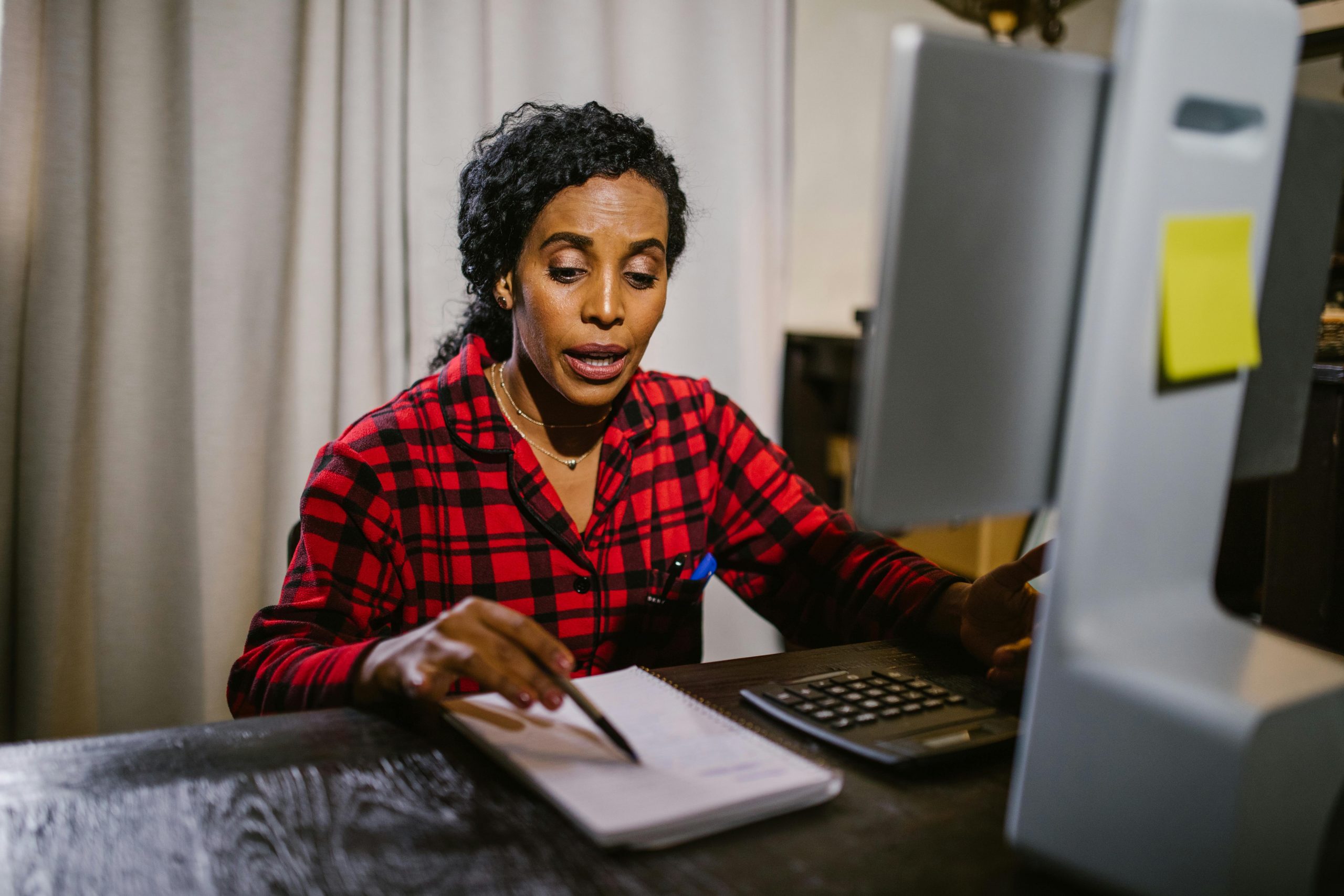
So, how can a candidate ensure that they give a great impression at remote interviews? In this article, the first in our series on remote interviews, we detail how to set up your space and prepare to make a great first impression.
Candidates must treat remote interviews exactly as they would an in-person interview. Preparation is of utmost importance. Read up on the latest news about the company and the field of work you’re going into. Make sure that you remember how you sold yourself in your cover letter, and memorise your CV.
Remote interviews require a few steps of preparation in addition to in-person interviews:
Buy a tripod
Many of us connect to video-conferences via smartphone or tablet. This is fine, only as long as you aren’t holding onto your device!
We always recommend finding a secure spot for your device to keep the screen stable and your hands free. Phone tripods don’t need to cost much money, and keeping your camera straight and steady makes a huge difference in reassuring the interviewer that you are serious about them.
Make sure you have the right tech setup
You may already be familiar with virtual conferencing software, but remember each one has slight differences. Most software will allow you to connect with another person for free for a set number of minutes, and we always recommend practising how to use them beforehand, with a friend, family member, or recruitment consultant.
At the very least, make sure you know where at least the following functions are:
- The mute button: You should use this whenever someone is talking. If the software gives you a shortcut key to mute and unmute yourself, this will be the most important function of your virtual interview.
- The chat window: You may be asked to send a link or an attachment, or the interviewer may send one themselves. Ensure you are not scrabbling around looking for this window at the interview!
- The camera and mic options: There is nothing more uncomfortable than watching an interviewee struggle to select the right audio and video options. Ensure you know how to choose different mic and headphone options, especially if you frequently use different headphones or switch between the computer’s internal headphones/mic and an external device.
- Screen sharing: You may be asked to share your screen, or you may have prepared a short presentation as part of the interview. If this is the case, ensure you know where this button is. We recommend sharing only the window with the presentation rather than your entire screen, to avoid any emails that may come through (though hopefully you will have switched off your emails for the interview!)
Prepare your background
Blurring your background is acceptable, but blurring doesn’t hide everything! Make sure your background is clean and tidy, even if you opt to blur it. We don’t recommend picture backgrounds as they never look entirely professional. Keep it simple.
If you aren’t blurring your background, consider what your interviewers might see behind you. Do your plants need watering? Are there lots and lots of photos of you partying with friends? Straighten framed pictures and consider a background that isn’t so busy. Even bookshelves can end up distracting an interviewer from what you’re saying.
Turn on sleep mode
You may prefer to switch off only your email app, but many of us have such a variety of notifications of updates and other messages that we can’t account for. We feel the safest option is to turn off all messages globally. Your device’s sleep mode is a great tool to ensure you won’t be interrupted by the annoying dings and whooshes of notifications.
Have your CV to hand
Keep both a digital and a physical copy by your side! We suggest printing out a copy so that you can always focus on your interviewers on the screen rather than switching to another tab and then losing track of where they are. Body language and eye contact still matter in a remote interview.
Dress appropriately
Candidates can take remote interviews to the extreme, such as dressing professionally only from the waist up. This is never a good approach because you will either forget entirely (raising the chance of unfortunate accidents during the interview!) or spend the entire interview staring at the little square containing your screen, making sure that they can only see your top half.
Our top tip: dress exactly as you would for an in-person interview: for your whole body! Yes, this includes shoes. A pair of slippers might be more comfortable, but wearing proper shoes puts you into a professional mindset, which is essential for an interview.
What to avoid when setting up for remote interviews
Bluetooth headphones might be a great way to talk hands-free, but wireless headphones and mics can sometimes confound videoconferencing systems. Even if you can connect to the platform without a problem, your headphones may accidentally connect to another household device halfway through the interview.
Avoid this awkwardness by choosing a headset that you can plug into your device.
*
Tune in to our insights series next month, where we explain how to impress when you’re in the virtual interview!